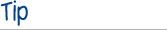Students: Follow these easy steps to get started.
-
Register and Enroll in Your Course
-
Get Ready for Class
If you are using your own computer:
Learn how to use MathXL for School
Need more help? Check out our support options.
To access your MathXL course, you must complete an easy, one-time registration process.
Before you start, you will need:
- A student access code, given to you by your teacher or included in the MathXL for School Student Access Kit you received.(If you do not have a student access code, talk to your teacher for more information.)
- A valid email address that you check on a regular basis.
- Your teacher’s Course ID.
To register and enroll in your teacher's MathXL course:
- Go to www.MathXLforschool.com and click the Student button under Register.
- Enter your course ID in the field provided.
- Sign in with your username and password. If you do not have an account, create one by following the on-screen instructions.
- Enter your student access code in the fields provided. A sample access code looks like this:SMPLE-FRILL-TONLE-WEIRS-CHOIR-FLEES
- Follow the on-screen instructions to complete the registration process.