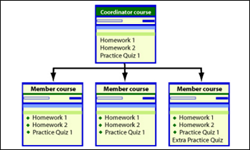Course Options
MathXL for School offers a number of different course types to meet your needs.
Course Options
Textbook Courses: If you are using a Pearson math textbook, you can select your book as the basis of your MathXL for School course. The table of contents of your course will be identical to that of your textbook. Most courses come with pre-built assignments to save you time and effort.
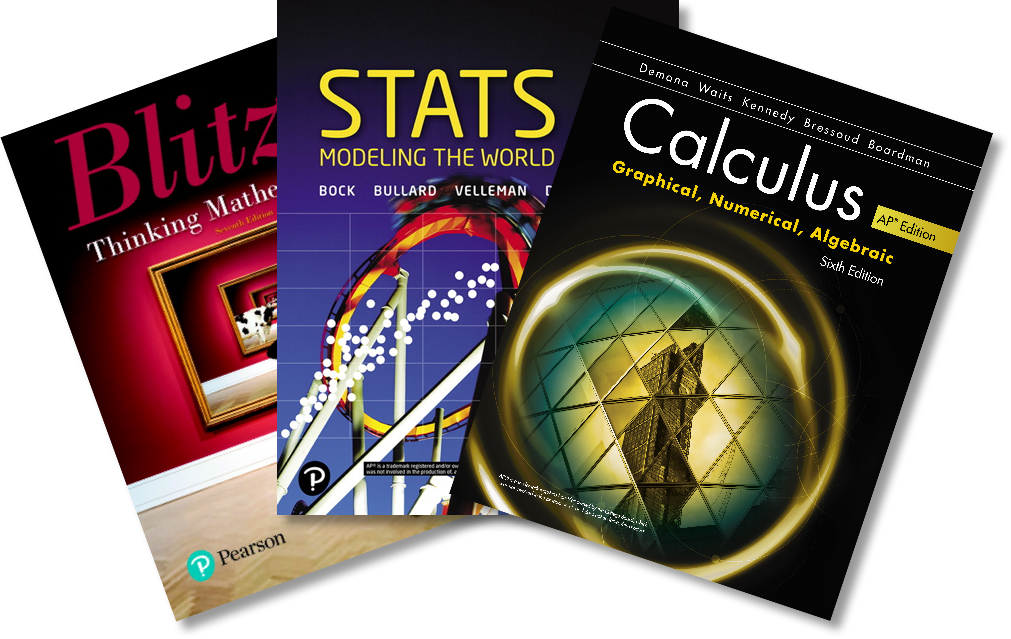
Universal Courses: If you are not using a Pearson textbook, MathXL for School offers universal courses that can be used with any or no textbook. Use one of the MathXL for School courses below to select from a comprehensive range of content to build a course that works for you:
- Middle Grades Math: Grade 6
- Middle Grades Math: Grade 7
- Middle Grades Math: Grade 8
- Create My Course: Arithmetic to Algebra II
- Create My Course: Algebra II to Calculus
- Universal Course: Algebra I
- Universal Course: Algebra II
- Universal Course: Algebra Readiness
- Universal Course: College Readiness
- Universal Course: Geometry
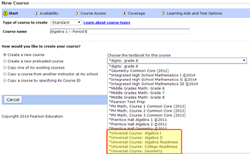
Preloaded Courses: Select textbooks are offered with what is known as a “preloaded course” in MathXL for School. These courses come with ready-made homework and tests whose due dates can be automatically set at regular intervals throughout the date range of your course.
Learn about creating a preloaded course.
Note: Preloaded courses are not available when using MathXL for School via Savvas EasyBridge Plus or Auto.
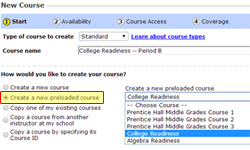
Course Groups: If you teach multiple classes based on the same textbook or curriculum, Course Groups allow you to manage them in a synchronized way. A course group consists of a coordinator course and member courses; any change to the coordinator course flows down to all the member courses in the group.
Download Managing Sections in MathXL for School to learn more about using course groups.
Note: Course groups are not available when using MathXL for School via Savvas EasyBridge Plus or Auto.