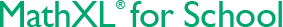Tip Sheets
- Selecting a MathXL for School Course within EasyBridge
- Changing a MathXL for School Course Association within EasyBridge
- Pushing Assignments to Other Courses
- Importing Assignments from other MathXL for School Courses
- Transitioning from Semester 1 to Semester 2
- Changing the Primary Instructor in a MathXL for School Course
- Removing a Student from the Roster in MathXL for School
- Hiding Courses in MathXL for School
- Accessing the District Course Gallery within EasyBridge
- Accessing Performance Analytics
- Year-End Tasks to Close Out Your Course
Additional tipsheets can be found on MathXLforSchool.com
Videos
- Adding the MathXL for School Product (0:27)
- Choosing MathXL for School Course Materials (0:44)
- Accessing MathXL for School Resources (1:13)
- Using Performance Analytics (2:13)
- Modifying MathXL for School course settings (0:41)
Additional videos can be found on MathXLforSchool.com
Training
- How to Enter Answers: Show your students how to do online exercises in MathXL for School.
- Training Options: We offer online workshops that show you how to take full advantage of MathXL for School's feature set.
- MathXLforSchool.com: Visit MathXL for School's website for more resources and information.